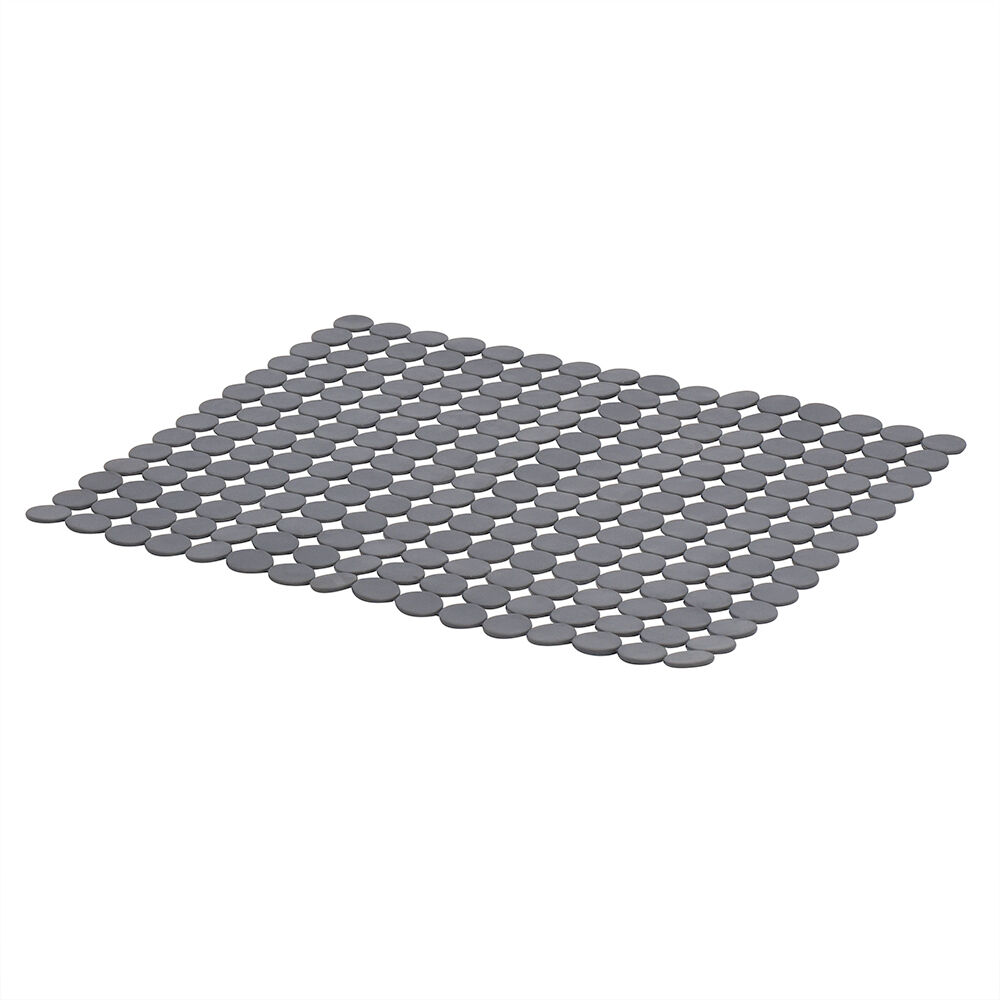Product Description Product DescriptionMeat ThermometerGrey ForkIdeal for in-home or barbecue cooking, the ProCook digital meat thermometer will ensure your meat and poultry is cooked to perfection.Measuring rare to well done for six different meats and poultry, simply select beef, pork, lamb, veal, chicken or turkey and a beep will sound when it’s cooked. Some options are unavailable on meat types that should only be cooked well done.The ProCook digital thermometer is simple to use with a large LCD display, contoured handle for easy grip and long stainless steel sensor probes. To choose Centigrade or Fahrenheit measurements, use the switch located in the battery compartment. The thermometer has a max temperature of 250°C and a min temperature of -5°C.Powered by 2 x AAA batteries (not included). Wash with care and do not submerge battery compartment in water, not dishwasher safe. Dry and cover the tips with the safety caps provided for storage.1 year guarantee, ProCook design, manufacture and supply innovative quality products and cut out the middleman to bring you unbeatable prices.Item Code: 7889Specification & Dimensions Specification & DimensionsRange:ProCook Kitchen AccessoriesFeatures: Meat selectorTaste selectorLCD displayAnti-slip contoured handleSafety fork capsSize:35.5cm/14in x 3.5cm/ 1.5inWeight:109gMaterials:PlasticStainless steelSuitability:Dishwasher safe: NoGuarantee:1 YearCare CareHOW TO SELECT YOUR DESIRED MEAT COOKING PREFERENCETurn on by pressing the MEAT button.Turn off by pressing the MEAT button for 2 seconds.To select your meat type press the MEAT button and a different meat will be selected with each press in the following sequence: BEEF–VEAL–LAMB–PORK–CHICKEN–TURKEYTo select how you like your meat cooked press the TASTE button.Continue to press the TASTE button to select from WELL DONE – MEDIUM – MEDIUM RARE – RARE.All four options are not available on all meat types as it is not advisable to eat chicken, for example, any other way other than well done.HOW TO MEASURE THE TEMPERATURE OF YOUR MEATRemove the safety caps on the fork prongsInsert the prongs as close to the middle of joint as possible in the thickest part of the meat and hold for 15-20 seconds to obtain an accurate reading.The temperature reached by your meat joint will then be indicated as the relevant box selection i.e. WELL DONE – MEDIUM – MEDIUM RARE – RARE will flash.The longer the meat is in the oven the higher the temperature of the meat will rise and the more the meat will be cooked. Once the preset preferred finish for your meat has been reached then the temperature reading will be flashing and the fork will sound a beeping.To stop the beeping press either the TASTE or the MEAT button.Once the beeping has stopped then it is possible to take a second reading if necessary. After use carefully wash the prongs in warm soapy water taking care not to wet the handle.
Sale!
Unbelievable offers on your favorites Meat Thermometer
Original price was: £3.15.£2.84Current price is: £2.84.
-10%